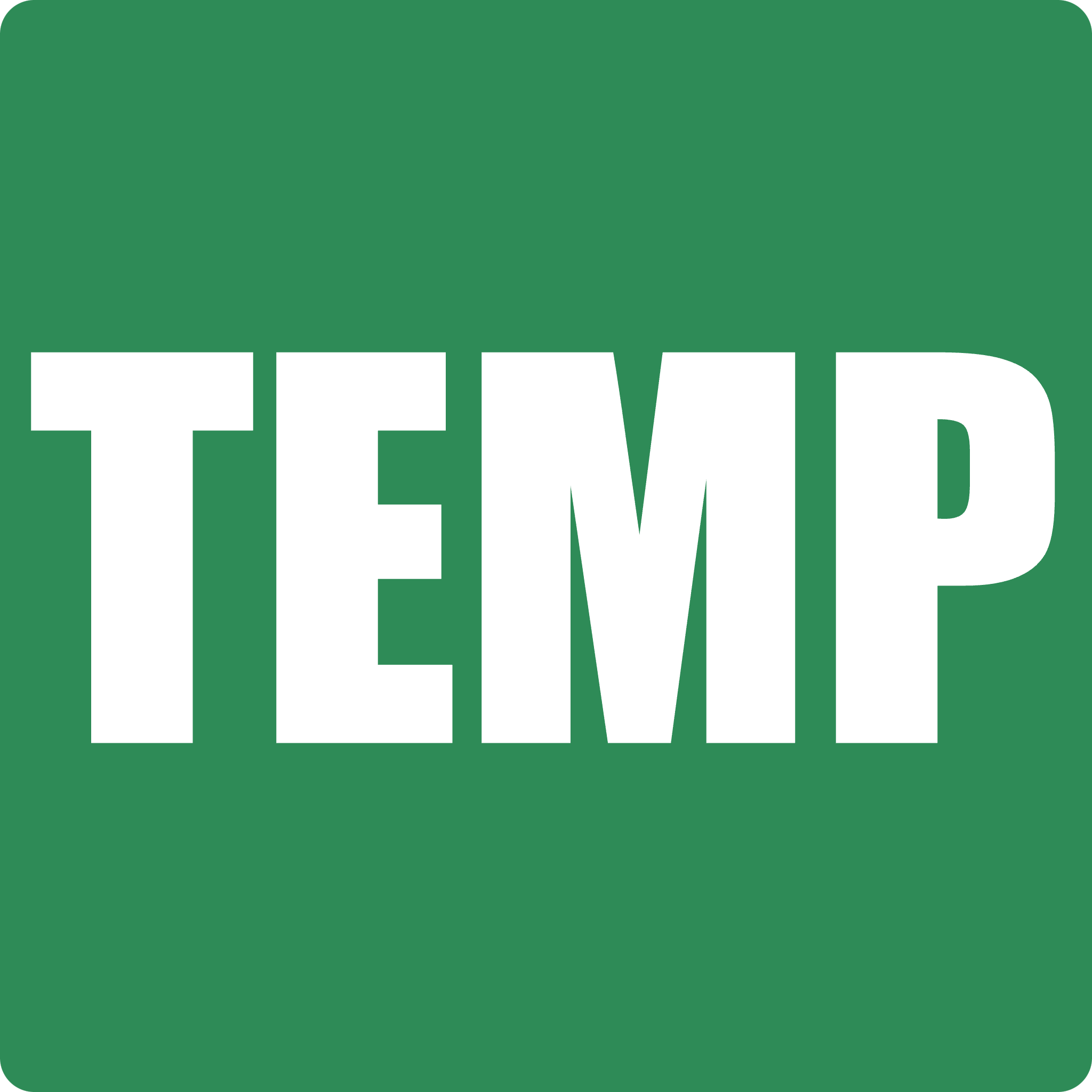How Temporary Emails Shield Your Digital Privacy in 2025
Last week, I discovered my primary email in yet another data breach notification. Sound familiar? With over 6 billion accounts compromised in 2024 alone, protecting your digital identity has never been more critical. Here's how temporary emails can be your first line of defense.
The Hidden Cost of Email Exposure
Every time you share your email address, you're essentially handing out a key to your digital life. Marketing databases, data brokers, and unfortunately, hackers all see your email as a valuable commodity.
I learned this the hard way when a single newsletter signup led to 50+ spam emails daily. The company had sold my information to "partners" - a practice that's surprisingly common and often buried in privacy policies.
How Temporary Emails Create a Privacy Shield
Breaking the Data Trail
Traditional email addresses create permanent links between your online activities. When you use the same email across multiple services, data brokers can build detailed profiles about your interests, purchases, and behavior.
Temporary emails break these connections. Each new service gets a unique address that expires, making it impossible to track your activities across platforms.
Protection Against Data Breaches
Consider this scenario: You sign up for a new app using your primary email. Six months later, that app suffers a breach. Your email, along with associated data, ends up on the dark web.
With a temporary email, that breach becomes meaningless. The email no longer exists, and hackers can't use it to access other accounts or launch targeted phishing attacks.
Stopping Spam at the Source
Marketing emails often feel like digital weeds - cut one down, and three more appear. The average office worker spends 28% of their workday managing email, with much of that time wasted on unwanted messages.
Temporary emails let you engage with services without the long-term spam commitment. Need to download that free eBook? Use a disposable address and keep your real inbox pristine.
Real-World Privacy Strategies
The Trial Account Method
We've all been there - wanting to test a service but hesitant to commit our personal information. I use temporary emails for all software trials. This approach has saved me from countless "We miss you!" and "Special offer!" emails from services I tested once and forgot about.
Newsletter Filtering
Not all newsletters are created equal. I maintain a simple system:
- High-value newsletters → Personal email
- "Maybe interesting" content → Temporary email with extended lifespan
- One-time downloads → Quick disposable address
Online Shopping Protection
For one-time purchases from unfamiliar retailers, temporary emails provide a safety buffer. You receive order confirmations and shipping updates without exposing yourself to years of promotional emails or potential data breaches.
Advanced Privacy Techniques
Email Aliasing Strategy
Some temporary email services offer aliasing - creating multiple addresses that forward to a single temporary inbox. This lets you track which services sell your data. If "[email protected]" starts receiving spam from unrelated sources, you know exactly who leaked your information.
Time-Boxing Your Digital Footprint
Set specific time limits for different types of interactions:
- 10 minutes for simple verifications
- 24 hours for delivery confirmations
- 7 days for trial periods
- 30 days for extended evaluations
The Compartmentalization Approach
Divide your online activities into categories, each with its own email strategy:
- Financial: Dedicated secure email with 2FA
- Professional: Primary business email
- Personal: Private email for friends and family
- Everything else: Temporary emails
Common Misconceptions Debunked
"Temporary emails are only for shady activities"
False. Privacy is a fundamental right, not a suspicious behavior. Major companies like Apple and Mozilla now offer similar email masking features, validating the legitimate need for email privacy.
"All temporary email services are the same"
Services vary significantly in privacy policies, features, and reliability. Some log your data, while others maintain strict no-logs policies. Research before choosing.
"I have nothing to hide"
Privacy isn't about hiding; it's about control. You wouldn't give strangers your home address unnecessarily - why treat your email differently?
Implementing Your Privacy Strategy Today
Start small. Pick one area where spam bothers you most - perhaps online shopping or newsletter signups. Use temporary emails for these activities for a week and observe the difference.
Track the results. Most users report a 70% reduction in spam within the first month of implementing temporary email strategies.
Remember, perfect privacy doesn't exist online, but smart practices significantly reduce your exposure. Temporary emails are one tool in your privacy toolkit - use them wisely alongside strong passwords, 2FA, and careful sharing of personal information.
Your Next Steps
- Identify your biggest email pain points
- Choose a reliable temporary email service
- Start with low-risk activities
- Gradually expand usage based on comfort
- Monitor and adjust your strategy
Digital privacy isn't a destination; it's an ongoing practice. Every temporary email you use instead of your personal address is one less vector for spam, tracking, and potential breaches. In the attention economy, your inbox is valuable real estate - protect it accordingly.